
Full View
Articole similare
Y30 TWS Bluetooth 5.0 Earphone With Mic Wireless Headphones In-ear Earbuds HD Stereo Sport Waterproof Headset For All Smartphone
RON65.85RON106.26
culoare : Negru


Cantitate :
Raport
Includeți încălcarea drepturilor de autorLivrare standard gratuită. Vezi detalii
Estimată între Thu, Dec 18 și Wed, Dec 24
Puteți returna produsul în termen de 30 de zile de la primire. Vezi detalii
Cumpărați cu încredere
Garanția de returnare a banilor
Obțineți articolul comandat sau banii înapoi. Află mai multe
About this item
Provenit din JBL Brand Mall
Seller assumes all responsibility for this listing.Numărul articolului: 21111411
Item specifics
Origine
CN
Caracteristici
Durată lungă de viață a bateriei, Voce inteligentă, Funcție de apel, Impermeabil și rezistent la transpirație, Control vocal, Reducere activă a zgomotului, Impermeabil, Conexiune multipunct, Suport Apple Siri, Anulare activă a zgomotului
Conexiune
Bluetooth
Stil
In-ear
Certificare
CCC
Ureche simplă sau dublă
Stereo bilateral
Item description from the seller
Features:
√ Sensitive Fingerprint Touch Control
√ Soft ear caps & Lightweight
√ Battery power indicator
√ 5-6 hours long time using
√ Double noise reduction & high sound quality
√ Magnetic induction & quick matching of earphone and charging box
√ Sweat-proof & waterproof
Product model: TWS4
Bluetooth version: Jerry V5.0
Headphone battery: 50MAH
Standby time: >100 hours
Talk time: >4.5 hours
Bluetooth protocol: HSP/HFP/A2DP/AVRCP
Listening to the song: 4 hours
Battery: Polymer lithium battery, 50 mA earphones, 300 mAh charging compartment.
Charging time: 40-50 minutes for the headset 1 hour for the charging compartment
Color: black, white
Standard: a pair of headphones / charging compartment / usb charging cable / manual / packaging
Pairing method
1 Unpack and place the left and right headphones into the charging compartment. The headset is lit red. If it is not lit, please charge the battery.
2 The headset is automatically turned on from the charging compartment, automatically paired, wait for about 30 seconds, one of the headset lights is off.
The other headset flashes red and blue, the machine is the main ear. At the same time, the pairing is successful.
3 Turn on the phone Bluetooth, search for the headset Bluetooth name “Y30” and click on the connection.
4 After the headset is used, put it back in the charging compartment, and the headset will automatically shut down and charge.
5 Use the headset again, take it out from the charging bin and turn it on automatically. The automatic pairing will also connect the phone.

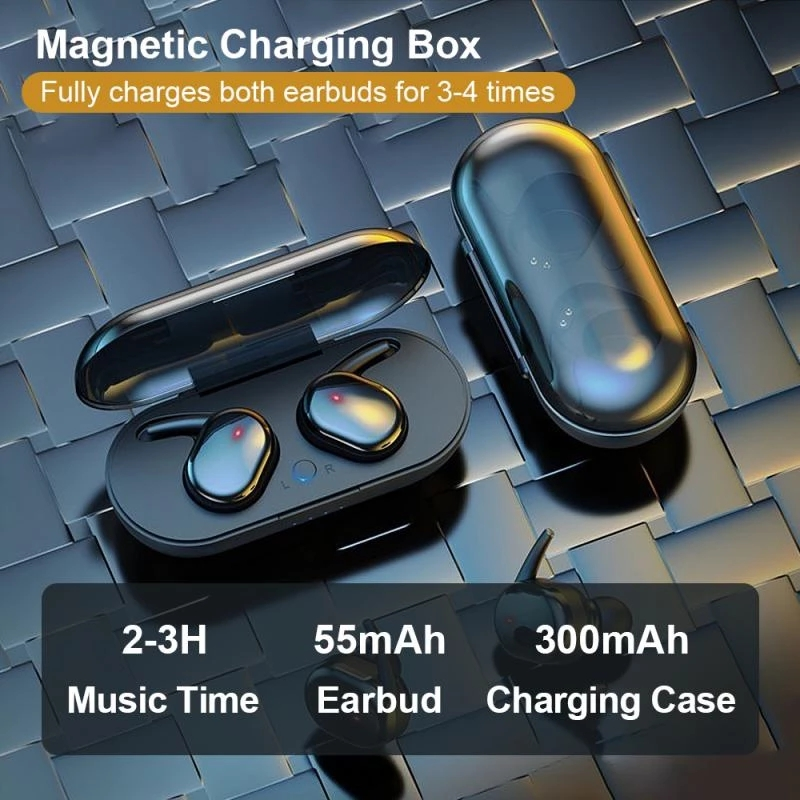














 4.4 din 5 bazat pe 7,646 recenzii
4.4 din 5 bazat pe 7,646 recenzii